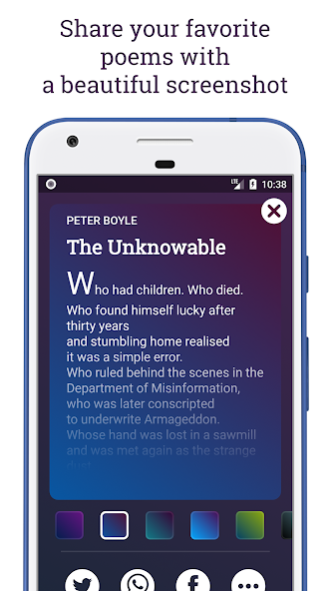Poemhunter 1.1.2
Continue to app
Free Version
Publisher Description
Poemhunter app is the poetry library in your phone with a huge archive of poems and poets of the world literature.
Whenever you feel like reading a poem, tap on Random Poem or swipe right, and see what this brings you. You will find the best poems for your mother or for your valentine.
Poemhunter has over 1.4 million poems from over 100,000 professional and amateur poets. We also keep adding a lot of new poems and poets to our archive every day. Continue to discover new poems and poets with Poemhunter app forever.
Poemhunter treasures are waiting for poem hunters.
- Read an endless list of random poems. Find the very best (and maybe the very worst?) of our archive
- Discover new poems and poets
- Add poems or poets to your favorites list
- Search for poems or poets
- Share poems whit a beautiful screenshot image in everywhere
Poemhunter apps library has more than 100,000 poets including Maya Angelou, Roberts Frost, William Shakespeare, Emily Dickinson, Pablo Neruda, Edgar Allan Poe, Walt Whitman, William Wordsworth, John Keats, Langston Hughes, Khalil Gibran, T. S. Eliot etc.
About Poemhunter
Poemhunter is a free app for Android published in the Reference Tools list of apps, part of Education.
The company that develops Poemhunter is Brokoli Labs. The latest version released by its developer is 1.1.2.
To install Poemhunter on your Android device, just click the green Continue To App button above to start the installation process. The app is listed on our website since 2018-02-26 and was downloaded 2 times. We have already checked if the download link is safe, however for your own protection we recommend that you scan the downloaded app with your antivirus. Your antivirus may detect the Poemhunter as malware as malware if the download link to com.poemhunter is broken.
How to install Poemhunter on your Android device:
- Click on the Continue To App button on our website. This will redirect you to Google Play.
- Once the Poemhunter is shown in the Google Play listing of your Android device, you can start its download and installation. Tap on the Install button located below the search bar and to the right of the app icon.
- A pop-up window with the permissions required by Poemhunter will be shown. Click on Accept to continue the process.
- Poemhunter will be downloaded onto your device, displaying a progress. Once the download completes, the installation will start and you'll get a notification after the installation is finished.